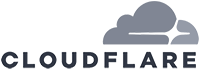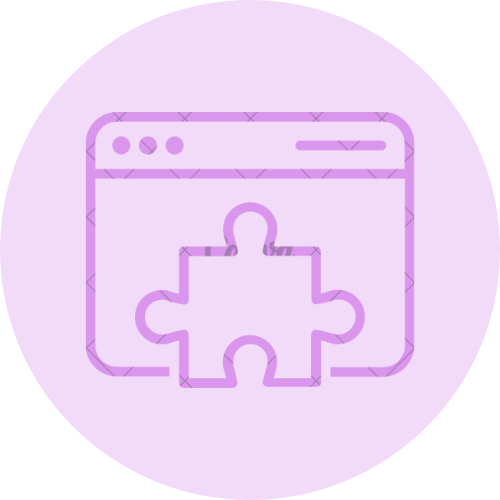WordPress has quickly become one of the most popular content management systems in the world, powering over 40% of all websites on the internet. With its user-friendly interface and customizable features, it’s no surprise that WordPress has become the go-to platform for bloggers, businesses, and individuals alike. However, navigating the world of WordPress hosting can be overwhelming for those new to the platform. That’s why we, at HostBost, have created this comprehensive guide to mastering WordPress hosting. We understand the importance of a fast, reliable, and secure hosting service for the success of your website, and our team of experts has curated this guide to help you make the most of your WordPress experience. From choosing the right hosting plan to optimizing your site’s performance, we will cover everything you need to know to become a pro at managing your WordPress hosting. So, whether you’re a beginner or a seasoned WordPress user, this guide is designed to provide you with all the necessary information to elevate your website to the next level. Let’s dive in and start mastering WordPress hosting together.
Choose the right hosting plan.
When it comes to choosing the right hosting plan for your website, it’s crucial to consider several factors. First and foremost, you need to assess the specific requirements of your website. Is it a small personal blog or a large e-commerce platform? Understanding the scale and purpose of your website will help you determine the adequate amount of storage, bandwidth, and server resources you need. Additionally, consider the level of technical expertise you possess or have access to. If you are a beginner, opting for a managed hosting plan can save you from dealing with complex server management tasks. On the other hand, if you have advanced technical skills, a self-managed hosting plan might provide more control and flexibility. Lastly, don’t forget about reliability and customer support. Look for hosting providers with a solid track record of uptime and responsive support teams to ensure your website’s smooth operation. By carefully considering these factors, you can choose the hosting plan that best suits your needs and sets your website up for success.
Install WordPress with ease.
Installing WordPress has never been easier. With the advancements in web hosting technology and user-friendly interfaces, you can have WordPress up and running in just a few simple steps. Most hosting providers offer one-click installation options, allowing you to install WordPress with ease. Simply log in to your hosting account, navigate to the control panel, and locate the WordPress installation option. Click on it, fill in a few details such as your website name and admin credentials, and let the installer do the rest. Within minutes, you’ll have a fully functional WordPress site ready for customization. Whether you’re a beginner or an experienced user, the process is designed to be intuitive and straightforward. So, take advantage of the convenience and simplicity offered by modern hosting platforms, and start building your WordPress-powered website today.
Optimize for speed and security.
When it comes to hosting your WordPress website, optimizing for speed and security should be at the top of your priority list. A fast-loading website not only improves user experience but also plays a crucial role in search engine rankings. To achieve this, consider using a caching plugin and content delivery network (CDN) to reduce load times and increase site performance. Additionally, regularly updating your WordPress core, themes, and plugins is essential for maintaining a secure website. Implementing a strong password policy, enabling two-factor authentication, and using a reliable security plugin can further enhance the security of your WordPress site. By prioritizing speed and security, you can ensure that your website delivers a seamless and safe experience for your visitors.
Utilize plugins for added functionality.
One of the advantages of using WordPress for your website is the vast array of plugins available that can enhance its functionality. Plugins are like add-ons or extensions that you can easily install and activate to add new features and capabilities to your site. Whether you want to improve your site’s SEO, add social media sharing buttons, create a customized contact form, or integrate an e-commerce platform, there is likely a plugin available that can meet your needs. The key is to carefully choose and evaluate plugins to ensure they are regularly updated and compatible with your WordPress version. By utilizing plugins, you can expand the functionality of your WordPress site and provide a better experience for your visitors.
Expert tips for site maintenance.
Maintaining your WordPress site is crucial for its performance and security. Here are some expert tips to help you effectively manage and maintain your site. First, regularly update your WordPress core, theme, and plugins to ensure you have the latest features and security patches. Regular backups are essential in case of any unforeseen issues or data loss. Consider using a reliable backup plugin to automate this process. Additionally, optimize your site’s speed by minimizing unnecessary plugins, optimizing images, and implementing caching techniques. Regularly monitoring your site for malware and vulnerabilities is also vital. Utilize a security plugin to scan for threats and implement strong passwords and two-factor authentication. Lastly, regularly review and clean up your site’s database to optimize its performance. Following these expert tips for site maintenance can help you ensure the smooth running and security of your WordPress site.
With the comprehensive guide to mastering WordPress hosting provided by HostBost, you now have all the tools and knowledge necessary to create a successful website. From understanding the different hosting options to optimizing your site for speed and security, this guide covers it all. By following these steps and utilizing the resources offered by HostBost, you can confidently and effectively manage your WordPress site and take your online presence to the next level. So don’t hesitate, start implementing these strategies today and watch your website thrive.
FAQ
What are some key features of HostBost’s WordPress hosting service that set it apart from other providers?
HostBost offers a unique combination of features for WordPress hosting, including optimized server configurations for speed and performance, automatic daily backups, free SSL certificates, a user-friendly control panel, one-click WordPress installation, 24/7 customer support, and a 99.9% uptime guarantee. These features set HostBost apart from other providers by providing a reliable and secure platform for WordPress users to easily manage their websites.
How does HostBost’s comprehensive guide help users optimize their WordPress hosting experience?
HostBost’s comprehensive guide helps users optimize their WordPress hosting experience by providing step-by-step instructions on setting up and configuring their hosting environment, optimizing website performance, securing their site, and troubleshooting common issues. The guide covers topics such as choosing the right hosting plan, installing essential plugins, implementing SEO best practices, and maximizing site speed. By following the guide, users can enhance their WordPress website’s functionality, security, and overall user experience.
What are some common challenges users may face when setting up and managing their WordPress hosting, and how does HostBost address these challenges in their guide?
Some common challenges users face when setting up and managing WordPress hosting include technical complexity, security concerns, and performance optimization. HostBost addresses these challenges in their guide by providing step-by-step instructions for easy setup, offering security features like SSL certificates and malware scans, and optimizing server performance through caching and CDN integration. Additionally, HostBost offers 24/7 support to assist users with any issues they may encounter during the hosting setup and management process.
Can HostBost’s guide be useful for both beginners and experienced users of WordPress hosting, and if so, how does it cater to both audiences?
Yes, HostBost’s guide can be useful for both beginners and experienced users of WordPress hosting. It caters to beginners by offering step-by-step tutorials and explanations on setting up a WordPress site, choosing themes and plugins, and optimizing performance. For experienced users, it provides advanced tips and tricks, troubleshooting guides, and in-depth technical information on server configuration and security measures. Overall, HostBost’s guide offers comprehensive support for users at all skill levels in navigating the complexities of WordPress hosting.
How does HostBost’s customer support team assist users with any technical issues or questions they may have while using their WordPress hosting service?
HostBost’s customer support team offers round-the-clock assistance to users facing technical issues or questions with their WordPress hosting service. Through live chat, email, or phone support, experienced representatives provide timely resolutions, troubleshooting guidance, and personalized solutions to ensure a smooth hosting experience. They are equipped to handle a wide range of issues, from server configurations to website optimization, ensuring that users receive the necessary support to address any challenges they may encounter.