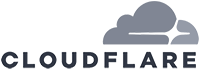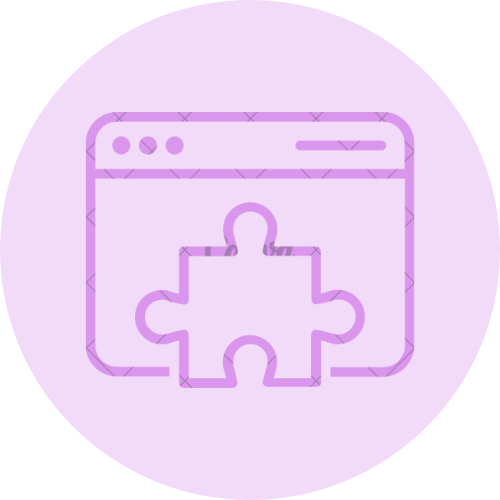In today’s digital landscape, website security is a top priority for businesses and individuals alike. With the rise of cyber attacks and data breaches, it is crucial for website owners to take proactive measures to safeguard their online presence. This is especially true for WordPress sites, which power over 40% of the internet. With its popularity, WordPress has become a prime target for hackers and malicious actors. That’s why choosing a reliable and secure hosting provider is essential for the protection of your WordPress site. In this article, we will delve into the importance of website security and how HostBost Hosting can help you keep your WordPress site safe and secure. With our advanced security features and top-notch hosting services, we are dedicated to providing a secure environment for your website. Let’s explore the various security measures that HostBost offers to ensure your peace of mind and the safety of your online presence.
Protect your site from hackers.
Securing your WordPress site from hackers is crucial to safeguarding your online presence and protecting sensitive user information. One effective measure is to regularly update your WordPress core, themes, and plugins, as these updates often include security patches that address known vulnerabilities. Additionally, implementing strong and unique passwords for your admin and user accounts can significantly reduce the risk of unauthorized access. Utilizing a robust firewall and intrusion detection system can also help monitor and block suspicious activities on your site. Furthermore, considering a web host that offers advanced security features, such as HostBost Hosting, can provide an added layer of protection with features like malware scanning and automatic backups. By taking these proactive steps and making security a top priority, you can minimize the chances of falling victim to cyber threats and keep your WordPress site safe.
Increase security with backups.
One crucial aspect of maintaining a secure WordPress site is ensuring regular backups of your data. Backups act as a safety net, allowing you to restore your website to a previous state in the event of data loss or a security breach. With backups in place, you can recover your site quickly and efficiently, minimizing downtime and potential damage. It is recommended to establish a regular backup schedule, whether it’s daily, weekly, or monthly, depending on the frequency of your site updates and the importance of your data. Additionally, consider storing your backups in secure off-site locations or utilizing cloud storage services for added redundancy. By prioritizing backups as part of your security strategy, you can enhance your site’s resilience and have peace of mind knowing that your valuable data is protected.
Keep plugins and themes updated.
Another crucial aspect of maintaining a secure WordPress site is keeping your plugins and themes updated. Plugins and themes are essential components of your website’s functionality and design, but they can also be potential vulnerabilities if not properly maintained. Developers frequently release updates that address security vulnerabilities, fix bugs, and introduce new features. By regularly updating your plugins and themes, you ensure that you have the latest security patches and enhancements, minimizing the risk of exploitation by hackers. Neglecting updates can leave your site susceptible to attacks and compromise the overall security of your WordPress installation. Therefore, it is imperative to regularly check for available updates and implement them promptly to keep your website secure and functioning optimally.
Utilize a strong password system.
One of the most fundamental steps in safeguarding your WordPress site is to utilize a strong password system. Your password acts as the first line of defense against unauthorized access to your website. It is crucial to create a password that is complex, unique, and difficult to guess. Avoid using common words or easily guessable information such as your name or birthdate. Instead, opt for a combination of uppercase and lowercase letters, numbers, and special characters. Additionally, it is important to regularly change your password to further enhance security. By implementing a strong password system, you significantly reduce the risk of unauthorized individuals gaining access to your WordPress site and protect your valuable data and content.
Monitor site activity regularly.
Regularly monitoring your site activity is another essential aspect of maintaining the security of your WordPress site. By keeping a close eye on the activity logs, you can quickly identify any suspicious or unauthorized actions taking place on your website. This includes monitoring login attempts, file modifications, plugin installations, and other site changes. By regularly reviewing these logs, you can promptly detect any potential security breaches or unauthorized access attempts. Additionally, monitoring site activity allows you to spot any unusual or unexpected behavior that could indicate a security vulnerability. By staying vigilant and regularly monitoring your site activity, you can take immediate action to address and mitigate any potential threats, ensuring the ongoing security and integrity of your WordPress site.
In today’s digital age, website security is of utmost importance to protect your valuable data and maintain the trust of your visitors. With HostBost’s robust hosting services, you can rest easy knowing that your WordPress site is backed by top-notch security measures. From daily malware scans to automatic backups and SSL encryption, HostBost prioritizes safeguarding your site and providing you with peace of mind. Don’t compromise on security – choose HostBost hosting for a secure and reliable website.
FAQ
What are some common security threats that WordPress sites face, and how does HostBost Hosting help protect against them?
Common security threats for WordPress sites include hacking, malware injections, and DDoS attacks. HostBost Hosting protects against these threats through regular security audits, malware scanning, firewalls, SSL encryption, and DDoS protection. Additionally, they offer automatic WordPress updates, secure login protocols, and backup services to ensure the safety and integrity of the websites they host.
Can you explain the security measures that HostBost Hosting has in place to safeguard WordPress sites from cyber attacks?
HostBost Hosting employs a range of security measures to protect WordPress sites from cyber attacks. These include regular malware scans, firewalls, secure login protocols, SSL encryption, automatic backups, and ongoing monitoring for suspicious activity. Additionally, HostBost Hosting offers security plugins, updates, and support to ensure the safety of all hosted websites. These comprehensive security measures work together to safeguard WordPress sites and prevent potential cyber threats.
How does HostBost Hosting handle regular security audits and updates to ensure the ongoing protection of WordPress sites?
HostBost Hosting conducts routine security audits and updates for WordPress sites to maintain ongoing protection. This includes regular scans for vulnerabilities, monitoring for suspicious activity, implementing security patches promptly, and ensuring all software and plugins are up to date. These measures help to proactively identify and address any security issues, ensuring the safety and security of WordPress sites hosted on their platform.
What are some best practices that WordPress site owners can follow to enhance their site’s security when using HostBost Hosting?
WordPress site owners using HostBost Hosting can enhance security by regularly updating WordPress, themes, and plugins, using strong passwords, enabling two-factor authentication, limiting login attempts, monitoring site activity, installing security plugins like Wordfence or Sucuri, backing up the site regularly, utilizing SSL certificates, and securing the hosting account with unique login credentials. Additionally, implementing a web application firewall (WAF) and staying informed about common security threats and vulnerabilities can further protect the site from potential cyber attacks.
In the event of a security breach, what steps does HostBost Hosting take to mitigate the damage and restore the affected WordPress site?
In the event of a security breach, HostBost Hosting takes immediate action by isolating the affected WordPress site, identifying the source of the breach, and implementing security patches to prevent further damage. They also perform a thorough malware scan, remove any malicious code, and restore the site from backups if necessary. Additionally, HostBost Hosting works with the site owner to strengthen security measures, provide recommendations for future protection, and ensure that the site is fully restored and functioning properly.