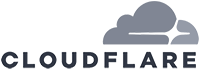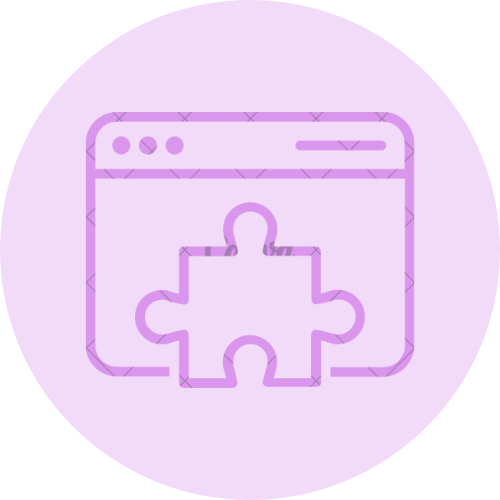In today’s digital age, having a strong online presence is crucial for any business. However, with the rise of cyber attacks and data breaches, it is now more important than ever to prioritize website security. Not only does a secure website protect your valuable data, but it also instills trust in your customers. As the saying goes, “prevention is better than cure,” and the same applies to website security. In this article, we will discuss 10 essential tips for securing your website and safeguarding both your data and your customers’ information. From implementing strong password protocols to regularly updating your software, these tips will help ensure that your website remains secure against potential threats. Whether you are a small business owner or a large corporation, these best practices are applicable to all websites and will help you stay one step ahead in the ever-evolving world of cyber security. So, let’s dive in and learn how to fortify your website against cyber attacks and protect your business’s online presence.
Use strong and unique passwords.
One crucial aspect of securing your website and protecting your data is the use of strong and unique passwords. It may seem obvious, but many people still underestimate the importance of this simple yet effective practice. Using weak or commonly used passwords can leave your website vulnerable to brute force attacks and unauthorized access. To enhance your website’s security, it is recommended to create passwords that are at least 12 characters long, combining uppercase and lowercase letters, numbers, and special characters. Avoid using easily guessable information like your name, birthdate, or the word “password.” Additionally, ensure that you use a unique password for each of your online accounts to prevent a breach on one account from compromising others. By implementing strong and unique passwords, you significantly reduce the risk of unauthorized access and safeguard your website and valuable data.
Regularly update software and plugins.
Regularly updating your website’s software and plugins is another essential step in securing your website and protecting your data and customers. Software and plugins are constantly being improved and updated to address vulnerabilities and enhance security measures. By keeping your software and plugins up to date, you ensure that you have the latest security patches and bug fixes installed, reducing the risk of potential exploits by hackers. Many updates also include new features and functionality, improving the overall performance and user experience of your website. Neglecting to update your software and plugins can leave your website susceptible to known security vulnerabilities, making it an easy target for cyber-attacks. Therefore, make it a habit to regularly check for updates and promptly install them to ensure your website remains secure and protected.
Enable SSL encryption for security.
It is crucial to enable SSL encryption for security when securing your website and protecting your data and customers. SSL (Secure Sockets Layer) is a technology that encrypts the data transmitted between a user’s web browser and your website’s server, ensuring that it cannot be intercepted or tampered with by unauthorized individuals. This encryption provides an additional layer of security, particularly important when handling sensitive information such as personal details, payment transactions, or login credentials. By enabling SSL, you establish a secure connection, indicated by the “https” protocol in the URL and the padlock symbol in the browser’s address bar, giving your visitors confidence in the safety of their interactions with your website. Implementing SSL encryption is relatively easy, with many web hosting providers offering SSL certificates that can be installed with a few simple steps. It is an essential measure to protect your website and maintain trust with your customers in an increasingly digital and interconnected world.
Backup data in case of emergencies.
Regularly backing up your website data is essential in case of emergencies. Accidents and technical failures can happen at any time, putting your website and its valuable information at risk. By regularly backing up your data, you can ensure that even if something goes wrong, you have a copy of your website’s content, files, and databases to restore from. This includes not only the visible parts of your website but also any underlying databases that store customer information, product details, or other crucial data. By having reliable backups in place, you can quickly recover your website and minimize any downtime or data loss. Make sure to establish a backup routine that suits your needs, whether it’s daily, weekly, or monthly backups. Additionally, store your backups in a secure location, either on an external server or cloud storage, to further protect against data loss.
Monitor and block suspicious activity.
In addition to regular backups, another important tip for securing your website is to actively monitor and block suspicious activity. Hackers and malicious actors are constantly searching for vulnerabilities and attempting to gain unauthorized access to websites. By implementing a robust monitoring system, you can stay vigilant and detect any unusual or suspicious behavior on your website. This can include activities such as multiple failed login attempts, unauthorized file changes, or unusual traffic patterns. By monitoring for these signs, you can quickly identify potential security breaches and take necessary actions to block and mitigate them. Utilizing security plugins and tools can help automate this process, sending alerts and providing real-time updates on any suspicious activity. By proactively monitoring and blocking suspicious behavior, you can significantly reduce the risk of unauthorized access to your website and protect your data and your customers.
In today’s digital age, securing your website is crucial not only for protecting your data but also for ensuring the safety and trust of your customers. By implementing these 10 essential tips, you can significantly increase the security of your website and prevent cyber attacks. Remember to regularly update your security measures and stay informed about new threats and vulnerabilities. By taking proactive steps to secure your website, you can safeguard your data and maintain the trust of your customers. Thank you for reading and stay safe online!
FAQ
What are some common security threats that websites face, and how can they be prevented?
Common security threats that websites face include malware, data breaches, DDoS attacks, and SQL injections. To prevent these threats, websites should regularly update their software, use strong encryption protocols, implement web application firewalls, conduct security audits, backup data regularly, restrict user access, and educate employees on cybersecurity best practices. Additionally, implementing multi-factor authentication, using secure hosting services, and staying informed about the latest security trends can help bolster a website’s defenses against potential threats.
How can implementing SSL encryption help secure a website and protect customer data?
Implementing SSL encryption helps secure a website by encrypting data transmitted between the user’s browser and the website’s server, making it difficult for hackers to intercept or tamper with sensitive information such as login credentials, payment details, and personal data. This protection builds trust with customers, safeguards their privacy, and prevents cyberattacks like man-in-the-middle attacks. SSL also ensures data integrity, authenticity, and confidentiality, ultimately creating a secure and safe online environment for users to interact with the website without fear of data breaches or unauthorized access.
What are some best practices for creating strong and unique passwords to enhance website security?
When creating strong and unique passwords to enhance website security, consider using a combination of upper and lower-case letters, numbers, and special characters. Avoid using easily guessable information like birthdays or pet names, and opt for longer passwords of at least 12 characters. Additionally, consider using password management tools to generate and store complex passwords securely. Furthermore, enable two-factor authentication for an added layer of security. Regularly update passwords and avoid reusing them across multiple accounts to minimize the risk of unauthorized access.
How important is regularly updating software and plugins to maintaining website security?
Regularly updating software and plugins is crucial to maintaining website security as it helps to patch vulnerabilities that cyber attackers could exploit. Outdated software and plugins are often targeted by hackers to gain unauthorized access to websites, steal sensitive data, or inject malware. By staying up-to-date with updates, website owners can strengthen their defenses against potential security breaches and ensure the protection of their website and its users. Neglecting software updates can leave a website vulnerable to cyber threats and compromise its overall security posture. Thus, regular updates are essential for safeguarding website integrity and user privacy.
In the event of a data breach, what steps should be taken to minimize damage and protect customer information?
In the event of a data breach, steps should be taken to contain the breach, notify affected customers promptly, investigate the cause, strengthen security measures, comply with data protection regulations, provide support to affected customers, and improve incident response protocols to prevent future breaches. Transparent communication, swift action, and prioritizing customer trust are key in minimizing damage and protecting customer information.