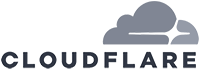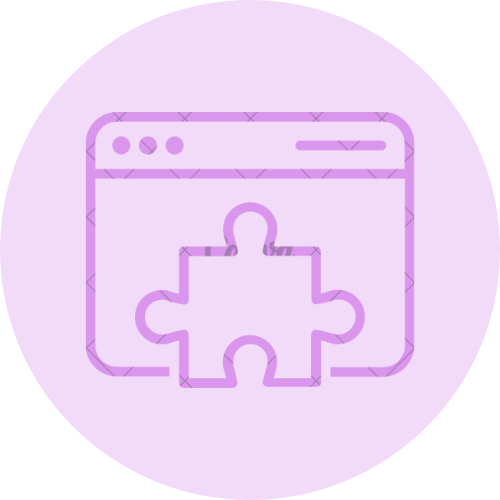In today’s fast-paced digital landscape, having a strong online presence is crucial for any business or individual. As technology continues to evolve and the demand for a user-friendly experience increases, website owners may find themselves needing to migrate their site to a new hosting provider. However, the thought of transferring a website can be daunting and overwhelming, causing many to put it off or avoid it altogether. But with the right knowledge and approach, website migration can be a seamless and efficient process. In this comprehensive guide, we will break down the steps involved in moving your site to a new hosting provider, providing valuable insights and tips along the way. Whether you are a small business owner, blogger, or entrepreneur, this article will equip you with the necessary information to make the website migration process easy and stress-free. So, let’s dive in and ensure that your website migration is a smooth and successful transition.
Backup your website files and database.
Keeping regular backups of your website files and database is crucial for the security and integrity of your online presence. Whether you are planning to migrate your website to a new hosting provider or simply want to have a safety net in case of unforeseen issues, having a backup ensures that you can easily restore your website to its previous state. By backing up your files and database, you protect your website from potential data loss, server failures, or malicious attacks. It is recommended to schedule regular backups, either manually or through automated systems, to ensure that your website’s data is always up to date and readily available for restoration when needed. Remember, prevention is always better than cure, and having a reliable backup system in place is a fundamental step towards safeguarding your website’s content and functionality.
Choose a new hosting provider.
When it comes to choosing a new hosting provider for your website, there are several factors to consider. First and foremost, you’ll want to assess the provider’s reputation and reliability. Look for hosting companies that have a track record of high uptime and fast server speeds, as these are crucial for ensuring a seamless user experience on your site. Additionally, consider the level of customer support offered by the hosting provider. It’s important to have access to responsive and knowledgeable support staff who can assist you with any technical issues that may arise. Price is another important consideration, but it shouldn’t be the sole determining factor. While affordability is important, prioritize value for money and the features and resources provided by the hosting plan. Finally, take into account the scalability and flexibility offered by the hosting provider. As your website grows, you may need to upgrade your hosting plan or add additional features, so it’s important to choose a provider that can accommodate your future needs. By carefully evaluating these factors, you can choose a new hosting provider that meets your website’s requirements and sets you up for success.
Transfer your domain name.
Transferring your domain name to a new hosting provider can seem like a daunting task, but with the right guidance, it can be a smooth and straightforward process. One of the first steps is to ensure that your new hosting provider supports domain transfers. You’ll need to obtain an authorization code or EPP code from your current registrar, which is like a password that allows the transfer to take place. Once you have this code, you can initiate the transfer process with your new hosting provider. They will guide you through the steps, which usually involve verifying your ownership of the domain and providing the authorization code. It’s important to note that the transfer process may take a few days to complete, during which time your website may experience some downtime. However, with proper planning and communication with your new hosting provider, you can minimize any potential disruptions. Remember to backup your website files and databases before initiating the transfer, ensuring that you have a copy of your website in case of any unforeseen issues. By following these steps and seeking assistance from your new hosting provider, you can successfully transfer your domain name and continue to provide a seamless online experience for your visitors.
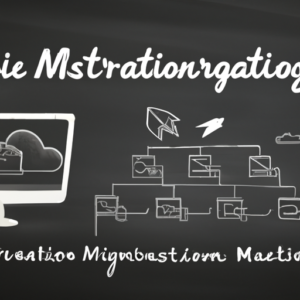
Upload your website to new server.
To upload your website to a new server, you will need to follow a few key steps. First, ensure that you have a backup of all your website files and databases from your current hosting provider. This will ensure that you can easily restore your website in case anything goes wrong during the migration process. Next, set up your new hosting account and obtain the necessary FTP or SFTP credentials to access your server. Using a secure FTP client, such as FileZilla, connect to your new server using the provided credentials. Once connected, navigate to the root directory or the public_html folder, depending on your server setup, and upload your website files. Additionally, if you are using a content management system like WordPress, you will need to export your database from your current hosting provider and import it into your new hosting account. After the file upload and database import are complete, you may need to update your website’s configuration files or settings to ensure it works correctly on the new server. Finally, thoroughly test your website on the new server to ensure that all the functionalities are working correctly and make any necessary adjustments before updating your domain’s DNS to point to the new server. By following these steps, you can successfully upload your website to a new server and minimize any potential disruptions to your online presence.
Test and troubleshoot any issues.
Once you have successfully migrated your website to a new hosting provider, it is essential to thoroughly test and troubleshoot any issues that may arise. Start by checking the overall functionality of your website, ensuring that all pages load correctly and that the navigation is smooth. Test any interactive elements, such as forms or shopping carts, to ensure they are functioning properly. Additionally, review the appearance of your website on different devices and browsers to ensure it is fully responsive and visually appealing. It is also crucial to test any third-party integrations or plugins you may have installed to ensure they are still functioning as expected. If you encounter any issues during the testing phase, carefully investigate and diagnose the problem, making any necessary adjustments or contacting support if needed. Ultimately, by thoroughly testing and troubleshooting any issues, you can ensure a seamless transition to your new hosting provider and provide a positive user experience for your website visitors.
Moving your website to a new hosting provider may seem like a daunting task, but with the right steps and preparations, it can be a smooth and easy process. By following the steps outlined in this guide, you can ensure that your website migration is successful and hassle-free. Remember to take your time, back up your files, and communicate with your new hosting provider for support and guidance. With a little patience and organization, you can make the switch to a new hosting provider without any major disruptions to your website. Happy migrating!
FAQ
What are the key steps involved in website migration to a new hosting provider?
The key steps involved in website migration to a new hosting provider include backing up all website files and databases, selecting a new hosting provider that meets your requirements, transferring domain name and DNS settings, uploading website files to the new hosting server, importing databases, testing website functionality, updating any necessary configurations or settings, and finally updating DNS records to point to the new hosting provider. It is important to plan and execute each step carefully to ensure a smooth transition and minimize downtime for your website.
How can you ensure that your website migration process is smooth and error-free?
To ensure a smooth and error-free website migration process, thorough planning is essential. This includes creating a detailed migration plan, backing up all data, testing the new website thoroughly before going live, informing stakeholders about the migration process, maintaining communication with team members and stakeholders throughout the process, and having a rollback plan in case of any issues. Additionally, utilizing automated migration tools and seeking assistance from experienced professionals can help streamline the process and minimize the chances of errors. Regularly monitoring the website post-migration is also crucial to address any unexpected issues promptly.
What are some common challenges that website owners face during the migration process, and how can they be overcome?
Some common challenges website owners face during migration include data loss, downtime, SEO impact, and technical glitches. These challenges can be overcome by thorough planning, creating backups, testing the new website before launch, implementing 301 redirects, monitoring site performance post-migration, and communicating with stakeholders throughout the process. Additionally, seeking help from professionals or using migration tools can streamline the process and mitigate potential risks. Overall, careful preparation and attention to detail are key to successfully overcoming the challenges of website migration.
Are there any tools or resources available to help simplify the website migration process?
Yes, there are several tools and resources available to simplify the website migration process. Some popular tools include CMS plugins like All-in-One WP Migration for WordPress, online migration services like SiteGround Migrator, and website builders like Wix or Squarespace that offer simplified migration options. Additionally, tutorials, guides, and forums provide valuable information and step-by-step instructions to assist in the migration process. It’s important to research and choose the right tools that best fit your specific needs and website platform for a smoother migration experience.
What are the potential risks of website migration, and how can they be mitigated?
Potential risks of website migration include loss of data, downtime, decreased SEO rankings, and user experience issues. These risks can be mitigated by thoroughly planning and testing the migration process, creating backups of all data, setting up redirects for old URLs, monitoring website performance post-migration, and informing users in advance about any potential disruptions. Ensuring clear communication among all involved parties, including web developers, IT teams, and stakeholders, is essential for a successful and smooth website migration process. Regularly monitoring and addressing any issues that arise during or after the migration is also crucial.